If anyone can tell me why my postings look perfect when I type them and then look so funky with different fonts, sizes, and spacings when they publish, I'd appreciate some helpful suggestions.
In the meantime, I'm sure hoping that everyone doesn't think I deliberately format them like that.
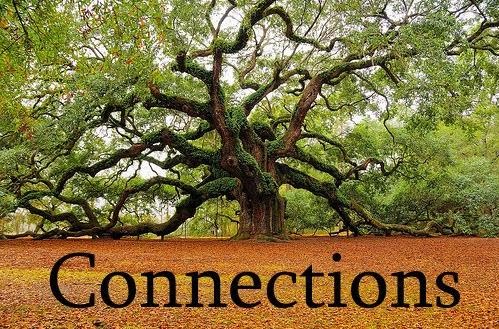
There are a few reasons.
ReplyDeleteOne reason is because of the editor in compose mode. The more you turn on and off things, the messier it gets. It just does not clean up after itself. It is especially bad if you paste from a word processor into the compose mode, for it carries all sorts of baggage with it.
You can select all and then choose "remove formatting". That can help you start again if you are careful.
Another reason is that the preview isn't currently a true preview, unfortunately.
What I do is I write in a word processor first. Then I paste into the editor in the "edit html" mode. This transfers ONLY text. This would be the same as removing all formating.
Then I add my italics, bolds, colors, and stuff with direct html markups. That way, I have sharp control over it.
Depending on the html tags used, it may change the look dramatically because the blog's css theme has previously told it to make certain changes.
Looks great to me, Donna. I'm just excited to read the content and don't notice a thing.
ReplyDelete"Opposition in ALL things!"
ReplyDeleteDitto Amy, also. Welcome home Mike!!!! Thank you for sharing the gospel.
Thank you Donna for your constant love and gift to us all, we love you.
Donna, the above comment was from Carol, but Catherine's name came up -I'll never get this computer stuff! Have a great day!
ReplyDeleteDonna - I use Windows Live Writer as my blog editor. It formats everything the way it will appear in the post before it is uploaded. That way you can see how each post will look prior to it being published. Plus it's free and I use it to post to three or four different types of blogs (e.g. Blogger, Wordpress, SharePoint, etc.).
ReplyDelete